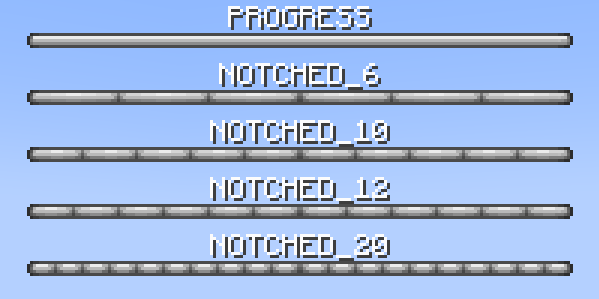Time Bar¶
This module is mainly used internally (specifically for the restart boss bar), but also adds the /timebar command to show a bossbar progressing and then executing a command once completed.
Commands¶
timebar start <duration> <color> <style> <countdown> <label> <command>
Start a time bar.
Arguments
duration- time span of the time bar.color- color of the boss bar.style- style of the boss bar.countdown-true/false, whether to countdown or progress.label- formattable message to display on the bar.command- command to execute after it completes.
Permissions
solstice.timebar.base- Default: 3
timebar cancel <uuid>
Cancel a time bar.
Permissions
solstice.timebar.base- Default: 3
Options¶
Color¶

Styles¶