Styling¶
This module adds chat formatting and limited toggleable Markdown formatting to player chats.
Also you can replace chunks of text with something else.
Players with the solstice.chat.advanced permission node also unlock the full capabilities of the text formatting. See Text Formatting.
Configuring¶
These options can be configured in the styling section of the config file.
enable-markdown
Enable Markdown in chat.
Format
- bold
**bold** - italic
*italic* - underline
__underline__ strikethrough~~strikethrough~~- Links
[URLs](https://example.com)(it shows original URL when hovering over it) quotes`quotes`- ||spoilers||
||spoilers||(it shows text when hovering over it)

welcome-new-players
Send a welcome message to players joining the server for the first time.
replacements
Key-Value-Pair list of words to be replaced in chat.
You can add a replacement by adding a line like this to the list:
Advancement configurations
There are 3 kinds of advancements, called frames: task, challenge, goal.
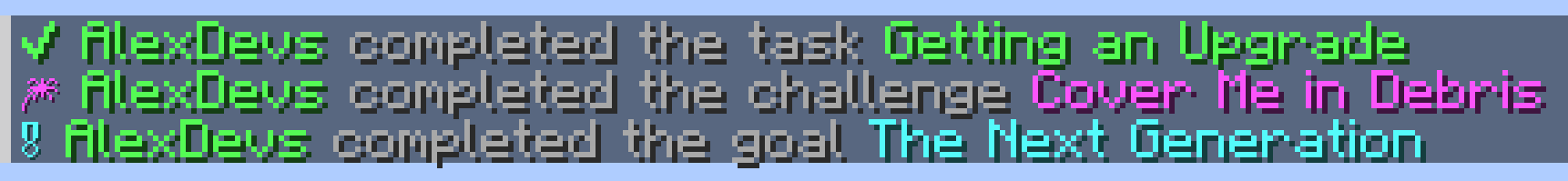
You can read more about them in the Minecraft Wiki.
The advancement titles and descriptions are automatically translated to the client's locale.
advancement-task
Format for task advancements.
Placeholders
${title}- Title of the advancement.${description}- Description of the advancement.
advancement-challenge
Format for challenge advancements.
Placeholders
${title}- Title of the advancement.${description}- Description of the advancement.
advancement-goal
Format for goal advancements.
Placeholders
${title}- Title of the advancement.${description}- Description of the advancement.
chat-format
Player chat format.
Placeholders
${message}- Message after formatting.

emote-format
Emote format (/me).
join-format
Player join message format.
join-renamed-format
Player join message after changing username.
Placeholders
${previousName}- Previous name of the player.
leave-format
Player leave message format.
death-format
Player death message format.
Placeholders
${message}- The death message, it already contains the player name.
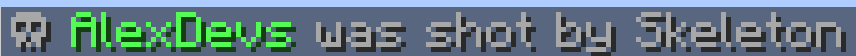
welcome
New player welcome message.